Drone Tutorial: How to Flip the Parrot AR Drone 2.0
In this article, we are going to go over how to flip the Parrot AR Drone 2.0. Before we jump into this, we want you to know that you don’t have to be a world class pilot. Honestly, you don’t need any previous experience at all. Now let’s get started!
First off, we recommend that while performing this stunt, that you have the correct settings selected and are outside so your drone is less likely to get damaged. Also, if you are outside people are more likely to see the awesome flip you are about to perform with your Parrot AR Drone 2.0 and be extremely impressed.
How to Flip the Parrot AR Drone 2.0: Adjust Settings
1.) Login to the AR.FreeFlight Application and select piloting mode.
2.) Navigate to the Parrot AR Drone 2.0’s pilot settings by selecting the gear icon in the upper left hand corner.
3.) We don’t recommend using the indoor hull or performing this stunt flying indoors. For this reason, you should make sure that both the ‘outdoor hull’ and ‘outdoor flight’ options are turned-on.
4.) Last, turn on the ‘flip enabled’ setting.
Now that all your settings are properly adjusted, you can make your Parrot AR Drone 2.0 do flips! To make your Drone 2.0 do a flip mid-flight, simply tap the flight screen twice, and you should see your drone flip! It’s as easy as that.
A few things to consider:
1.) Make sure your Parrot AR Drone 2.0 is at least 5 meters off the ground to avoid any run ins with the ground
2.) This maneuver requires a lot of battery, so make it count! You will only have so much battery to show off with.
Enjoy this article? Other articles you may be interested in..

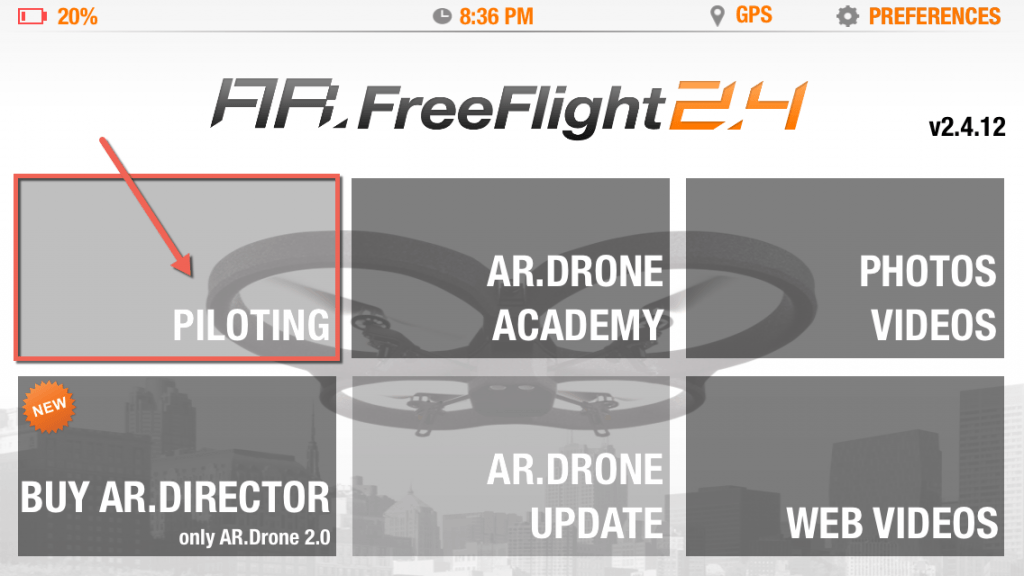
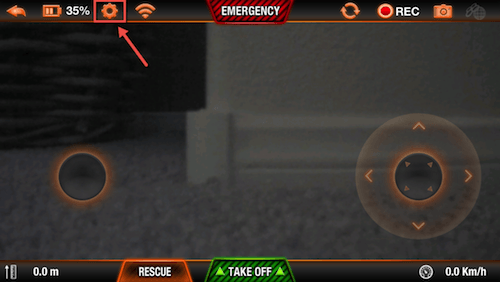
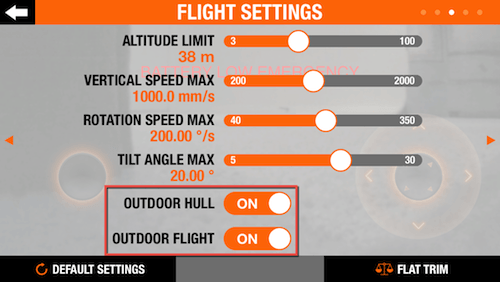
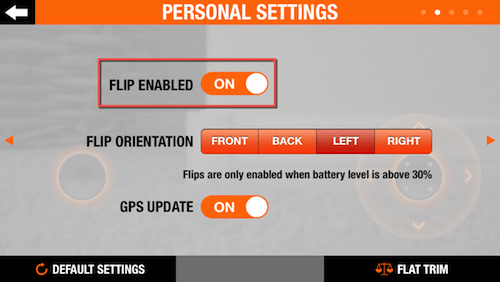





Great stuff from your dronelifestyle.com, thank. I have read your stuff before and you are just too awesome. I love what you have got here, love what you are saying and the way you say it. You make it entertaining and you still manage to keep it smart. I can not wait to read more from you. This is really a great blog. Thank
Thanks Aliela! We really appreciate that. Please let us know if there is anywhere you’d like more info or where we can be more helpful.
I do trust all of the ideas you have introduced in your post. They are very convincing and will definitely work. Nonetheless, the posts are too brief for newbies. May you please lengthen them a bit from next time? Thank you for the post.
Hello! good post dronelifestyle.com, I am going to forward your post to everyone on my facebook for you!
in the post, it’s not exactly all laid out in the docs. The short of it is, send data on UDP port 5554 (doesn’t maettr what, just send some). The UAV will then stream the nav data over UDP back on that same port, but to a multicast address. If you didn’t setup the socket to receive multicast data, you won’t get it.Code is up on github:I would start by looking at bin/nav_data_demo.pl and work back to the module code from there.