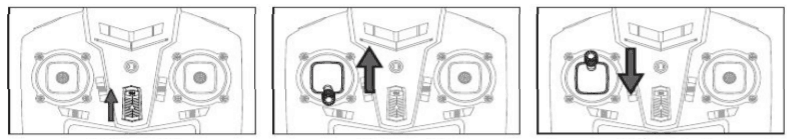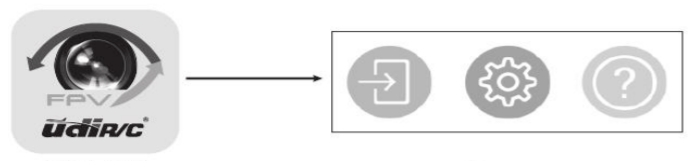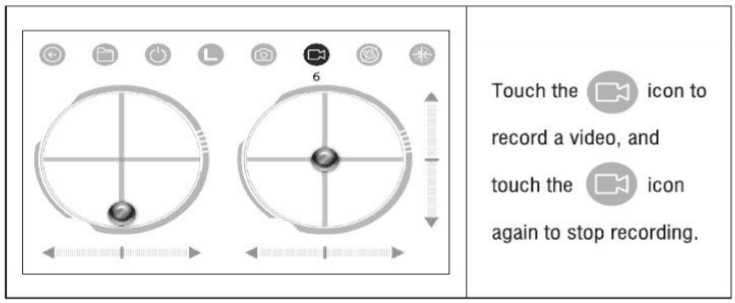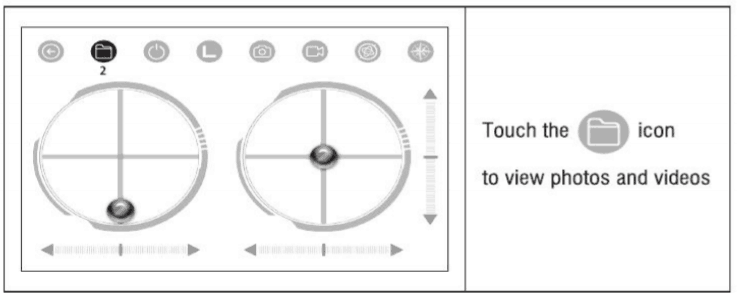UDI-U818A “FPV VR” Drone Review
Camera: 720P HD FPV/ 30 fps
Skill Level: Beginner
Special features:
– Single button aerial flips
– FPV Virtual Reality
– Two Speed Settings
Flight time: Up to 8 minutes (2 Batteries Included)
Why the UDI U818A FPV HD Drone?
We’re going back to our roots with this one. The UDI U818A was the reason we started getting into drones. The hype was real back then, and when we heard about these gadgets, we immediately went online and ordered one. We read up a little and we chose UDI U818A. Like little kids, we wanted to fly as soon as we got our hands on the box. So we did. Our friend was having people over so we brought it with us. And wow, we couldn’t believe how easy it was fly… We had never flown a quad before in our lives and we were whipping through the house no problem.
It turned out to be a fantastic drone to practice with. You could literally let it fall out of the sky onto concrete and it would pop right back up. Sure it got dinged up a bit. But it saved a hell of a lot of trouble when upgrading to the Phantom 2. Before we knew it, we were practically masters in the art of flying a quadcopter. We never experienced a major crash after purchasing the UDI U818A,
Oh, except the time the Phantom 2 flew away from us… But that’s a whole different story.
UDI U818A FPV HD Drone Review
So why are we talking about the UDI U818A so much? Because UDI U818A FPV serves the same exact purpose in this day and age.
We were able to fly through the living room and onto the porch with ease. Our friends picked it up and figured it out immediately as well. Literally anyone can fly the UDI U818A FPV! Trying to figure out how durable it was, we tested it out over an empty parking lot. Descending into the air and then letting it fall. Same as the U818A, it popped right back up and hovered in place. We expected it to whig out a bit, but it was still in complete control. So we checked durability off the list.

Next was the awesome new FPV feature. It allows you to view was the camera is filming in real time through VR goggles. You can buy it with the headset in a package, or you can buy the cheaper package if you already have a headset. You could always find a cheaper, or more expensive headset on amazon (depending on how much you’re willing to invest). Honestly, we recommend the Package including the headset. Made by the same company, it’s a perfect match for this quadcopter.
FPV VR Feature
 Quadcopters have come a long way over the past few years, just look at all the advancements in drones from 2016 alone! Right now however, the hottest feature in drone technology is FPV VR, or First-Person View “Virtual Reality.” We know what you’re thinking, what a mouthful. But all this fancy acronym means is that with FPV VR, you can see exactly what the camera on your drone is seeing all through the comfort of FPV goggles.
Quadcopters have come a long way over the past few years, just look at all the advancements in drones from 2016 alone! Right now however, the hottest feature in drone technology is FPV VR, or First-Person View “Virtual Reality.” We know what you’re thinking, what a mouthful. But all this fancy acronym means is that with FPV VR, you can see exactly what the camera on your drone is seeing all through the comfort of FPV goggles.
And this year’s edition of he UDI U818A comes equipped FPV VR technology. You can now fully immerse yourself in the quadcopter’s camera vision. You see everything the quad does. It’s as if you are playing a video game. Hold the control in your hand and navigate yourself through the skies. Go tell your friends you can fly… because you basically are!
FPV Drone racing is on the rise. ESPN is the new home of professional drone racing. If this interests you (even as a hobby), the UDI FPV is the perfect way to get started. Just as it will help you with your standard flying skills (as we explained earlier), it can help you master FPV flying skills as well.
Need Help Getting Started with the UDI U818A FPV?
We’re not going to lie to you, we had some trouble getting it to connect to our phones. It was extremely frustrating. We are stubborn and usually try to figure it out ourselves. After about 15 minutes we decided to read through the manual and everything, but eventually we figured it out. If you run into any trouble yourself, refer to these instructions, and hopefully it will help you as well:
Prepare Transmitter for Frequcny Pairing
Turn on the transmitter using the switch (1st picture), the indicator light will flash quickly. Now push the throttle stick all the way up and then all the way down. The indicator will begin slowly flashing which means the transmitter is now ready for frequency pairing.
Connect Battery to Quadcopter
Slide the battery into the box like slot on the bottom of the quadcopter (picture below). Then connect the battery with the drone. You’ll see a wiring hanging out of the bottom of the drone and a wire coming out of the battery. Make sure both wires are facing the right direction. Don’t try forcing it in! It should easily lock into place.
Download and install the “udirc-FPV” app
There are three different ways to get the app on your phone:
• Search “udirc-FPV” in the App Store or Google Play
• Scan the QR codes on the left below to download
• Scan the QR codes on the product box the quad came in
Pair your mobile device to the quadcopter
- After you’re successfully prepared for frequency pairing, go to the Settings on the phone and turn on your WiFi. Find the network labeled “udirc-FPV-…” and connect.
- Return to the Home Screen on your phone, open up the UDI mobile app that you just downloaded, and the interface shown below will appear:
- Click on the box with an arrow running through it (furthest left icon within the box) to get to the remote control interface. From here you can use your phone as a transmitter with an FPV of the camera’s view.
How to Fly in VR Mode with the UDI U818A FPV
Once you’re in the remote control interface, select the icon to the left and it will bring you into VR mode. It’s ready to go into the headset.
Now place your phone in the VR headset. Open up the clamp and place your phone in between the creases. Then let the clamp come down and comfortably hold your phone. Next, use the elastic band to cover up your peripheral vision. Now you’re full immersed in the world of the UDI.
Use your controller to guide the quadcopter and enjoy the view!
Flying Instructions
View Screen Without Controls
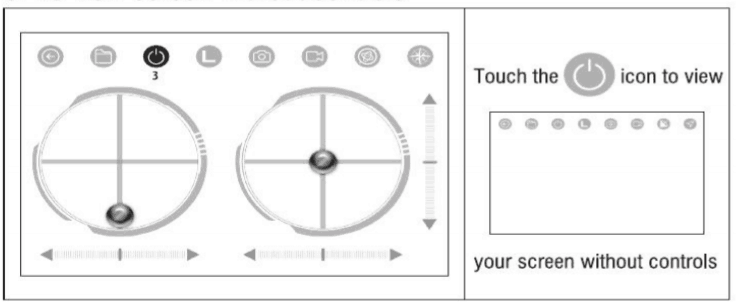
Fly Left and Right
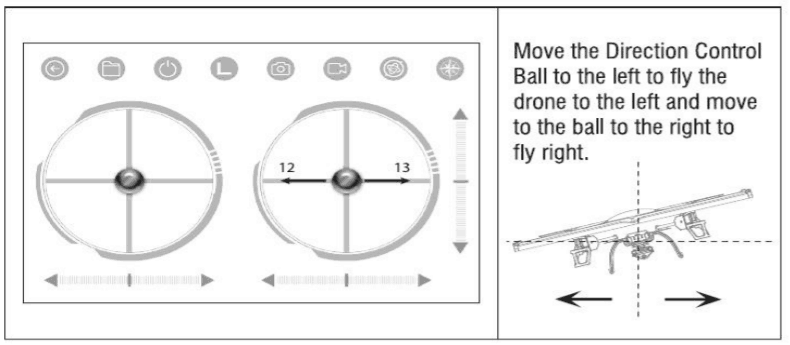
Fly Forwards and Backwards
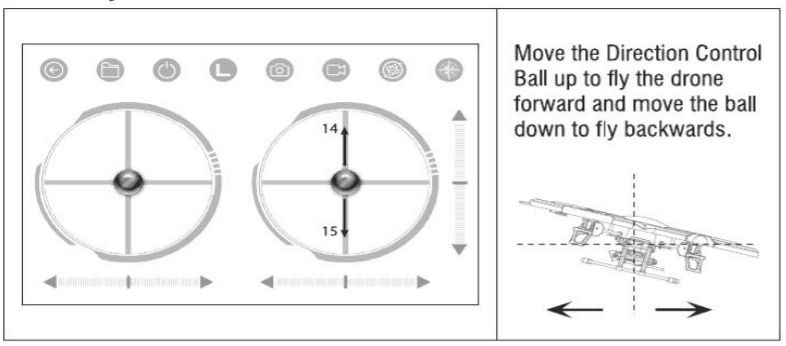
Take a Photo
Record Video
View Your Photos and Videos